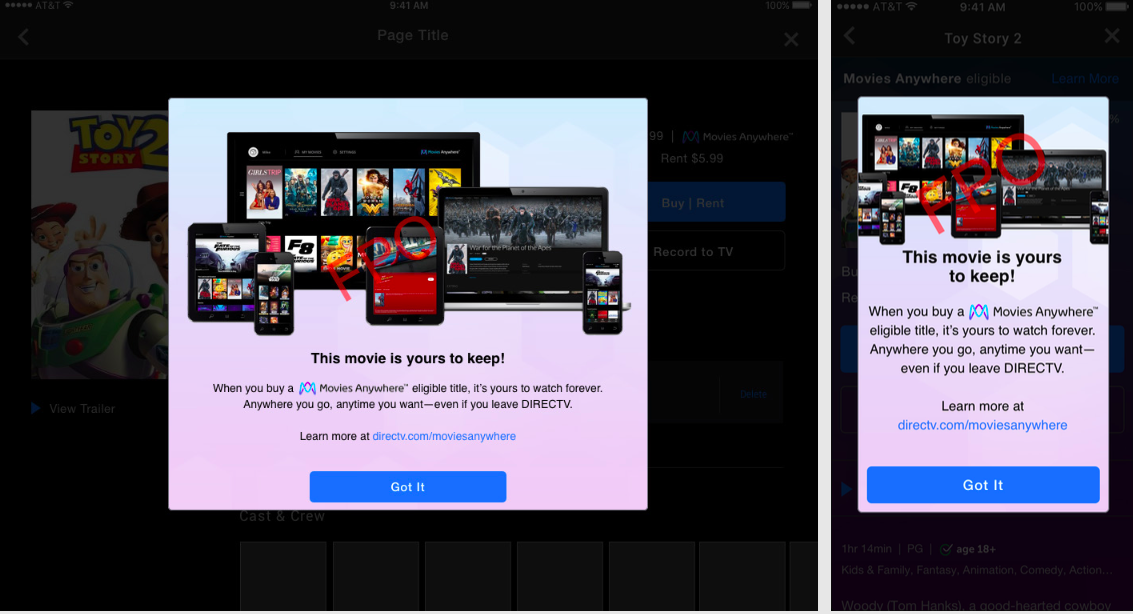Integrating Movies Anywhere on DIRECTV
Movies Anywhere is a service that lets users sync their eligible movie purchases within DIRECTV.
THE ASK
In 2019, DIRECTV (DTV) partnered with Movies Anywhere, a cloud-based digital locker operated by the Walt Disney Company. So, what does that mean for DTV subscribers? Well, when they purchase a title on DTV, they can stream that title on all of their devices, even if they cancel their subscription in the future.
Since Movies Anywhere is not a ubiquitous brand name, we needed to:
Educate the user about the benefits of this partnership
Let the user know that not all titles are Movies Anywhere eligible
THE APPROACH
When a user selects a title to rent or buy, they’ll land on the title details page (see: screens 1-2). Here, we added a banner that simply lets the user know that this title is “Movies Anywhere eligible”, which is complemented by a “What’s this?” call-to-action.
If the user clicks or taps on “What’s this?”, it’ll trigger a pop-up modal (see: screens 3-4). I wanted this modal to be as to-the-point as possible — after all, we are interrupting their experience. So, in that spirit, the modal header is simply “This movie is yours to keep!” (The “movie” here is dynamic text, meaning it’ll adapt to whatever type of title they are browsing.) The modal’s body copy drives that point home, offering the user the remaining benefits. The user selects “Got It” to dismiss the modal.
After the Movies Anywhere partnership has been live for a month, we’ll remove this banner from the title details page. However, the Movies Anywhere logo next to the “Buy $xx.xx” copy will remain. If the user hovers over this logo or taps on it, a tooltip will pop up (see: screen 5). This tooltip boils the benefit down to a succinct line of copy: “When you buy this movie, it’s yours to watch forever with Movies Anywhere.” And lastly, if the user scrolls down, they’ll notice an abbreviated version of the initial modal under the “Information on Purchasing This Movie” section (see: screen 6).